

WELCOME PAGE
This page bears an informational role and tries to explain why HUB is so special by describing all of its key features and how students can signup and start using it.
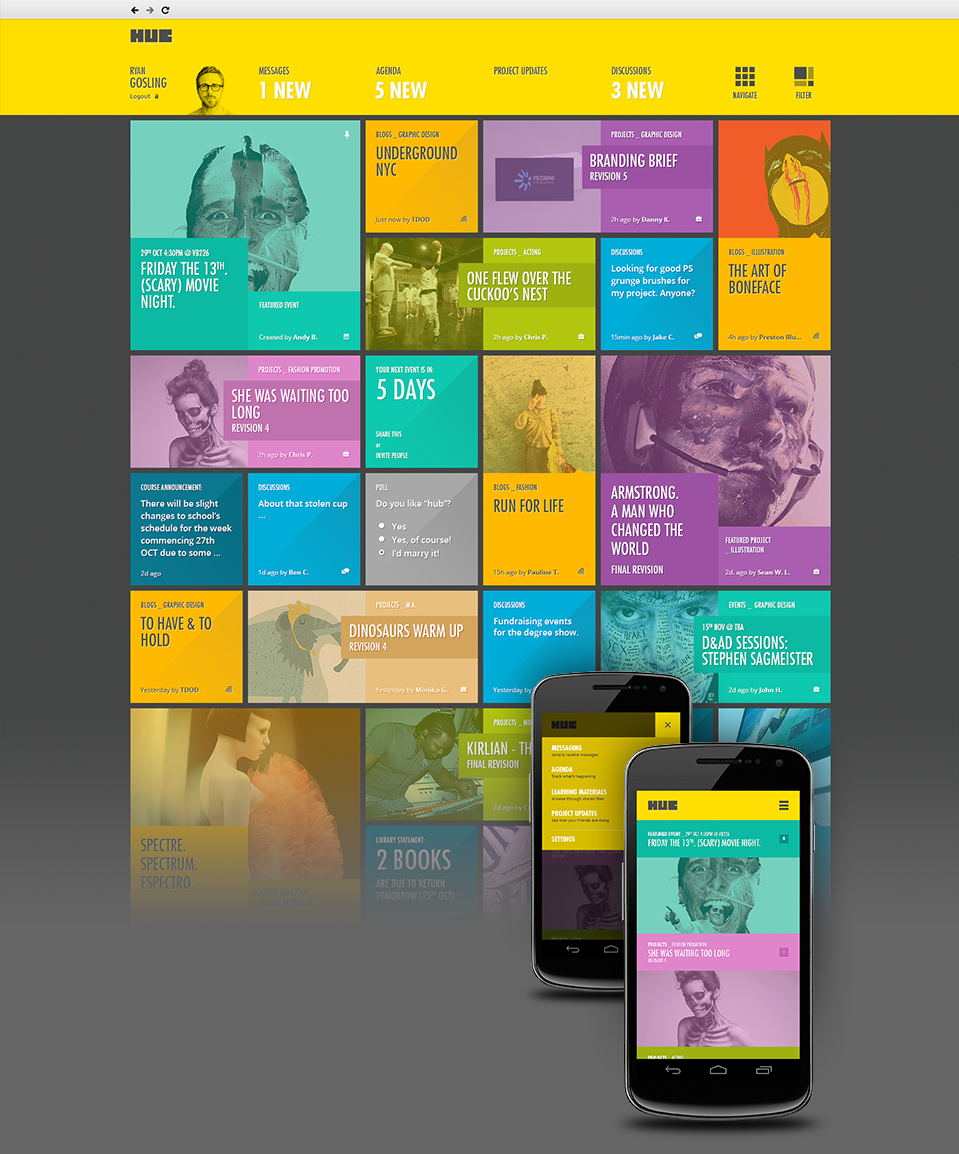
CONTENT STREAM
The is the sole heart of HUB is it’s stream page. All the information poured into the system finds its place here, wrapped into clean neat squares. Each of the information category is colour-coded. So that the user could quickly distinguish what’s interesting for him and what’s not. The stream is an infinite page and loads more content when user scrolls down. If the information tile gets lots of attention it gets bigger...literally. The tile grows in size to grab even more attention. Users can pin the tiles that are important to them. While pinned, tiles stay atop of others in the top left corner of the screen. When user clicks on a tile, it unfolds and reveals the whole information an he gets the ability to interact with it, i.e. share, appreciate, comment etc.
The mobile app displays the same stream but in more compact way. User can swipe away tiles he doesn’t need off the screen with a simple gesture or pin them. The extended menu is hidden behind the button in the top right corner.

CONTENT STREAM _ UNFOLDED EVENT BLOCK
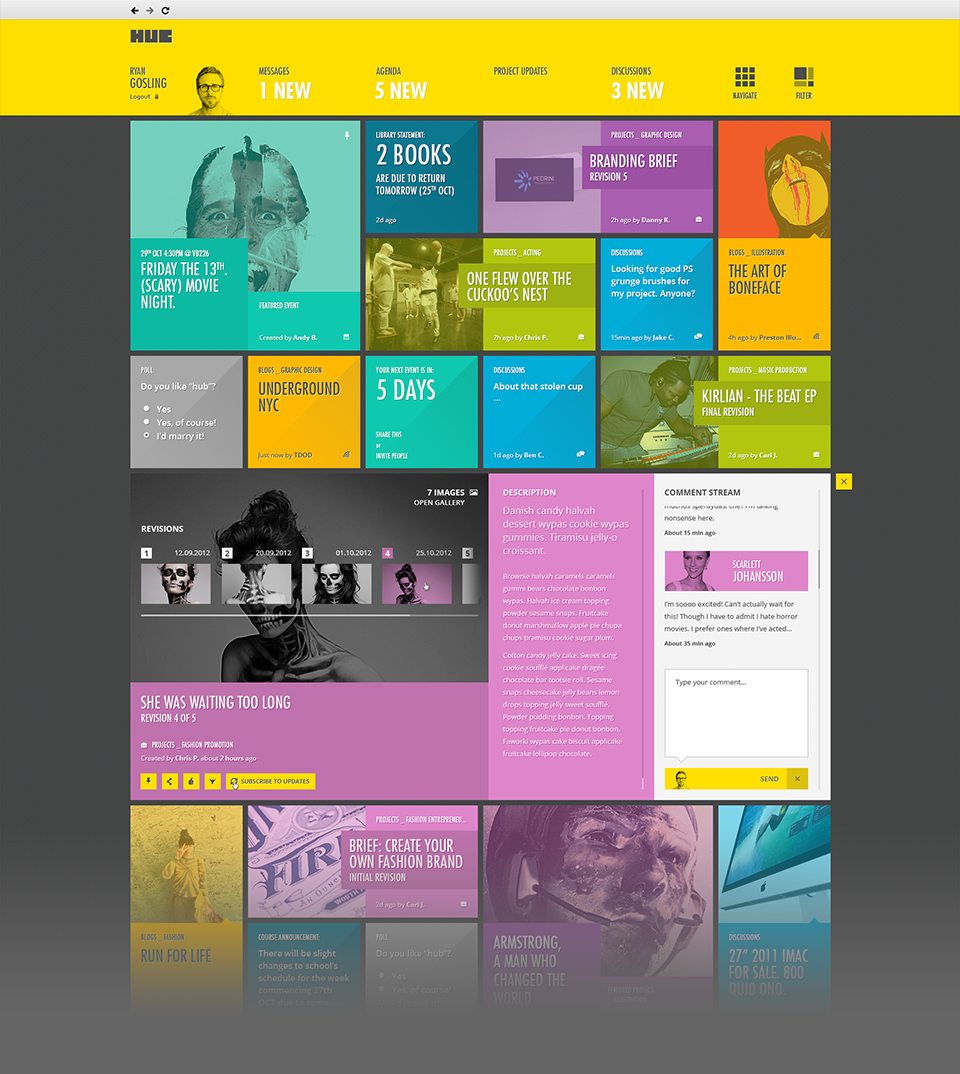
CONTENT STREAM _ REVISIONS
Among the user-creatable blocks there are project revisions. If a student wants to get feedback on his current project, he simply creates one in the HUB and then ads revisions as the project develops. Other users can click on the tile, look at the work he’s done and leave a comment. Users can also cycle through the revision stream and see how it all began. It’s fun, engaging and helps to get the needed feedback.
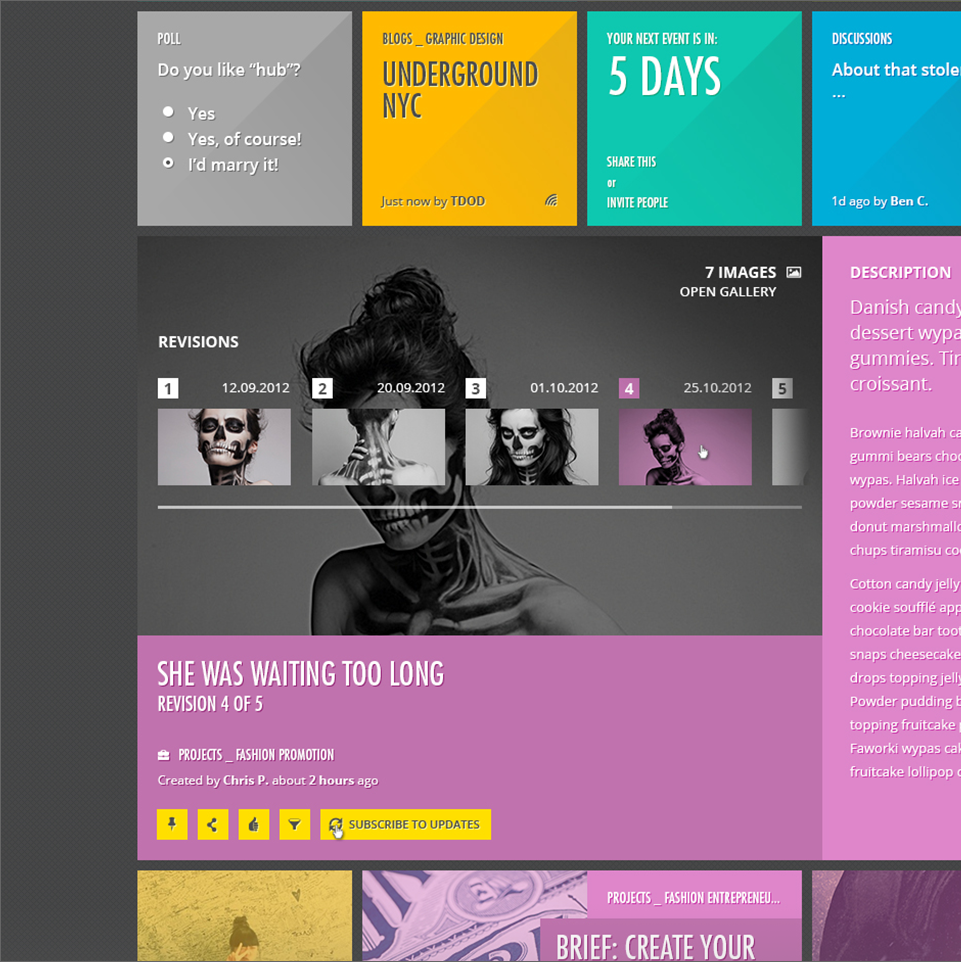
REVISIONS BLOCK _ CLOSE UP
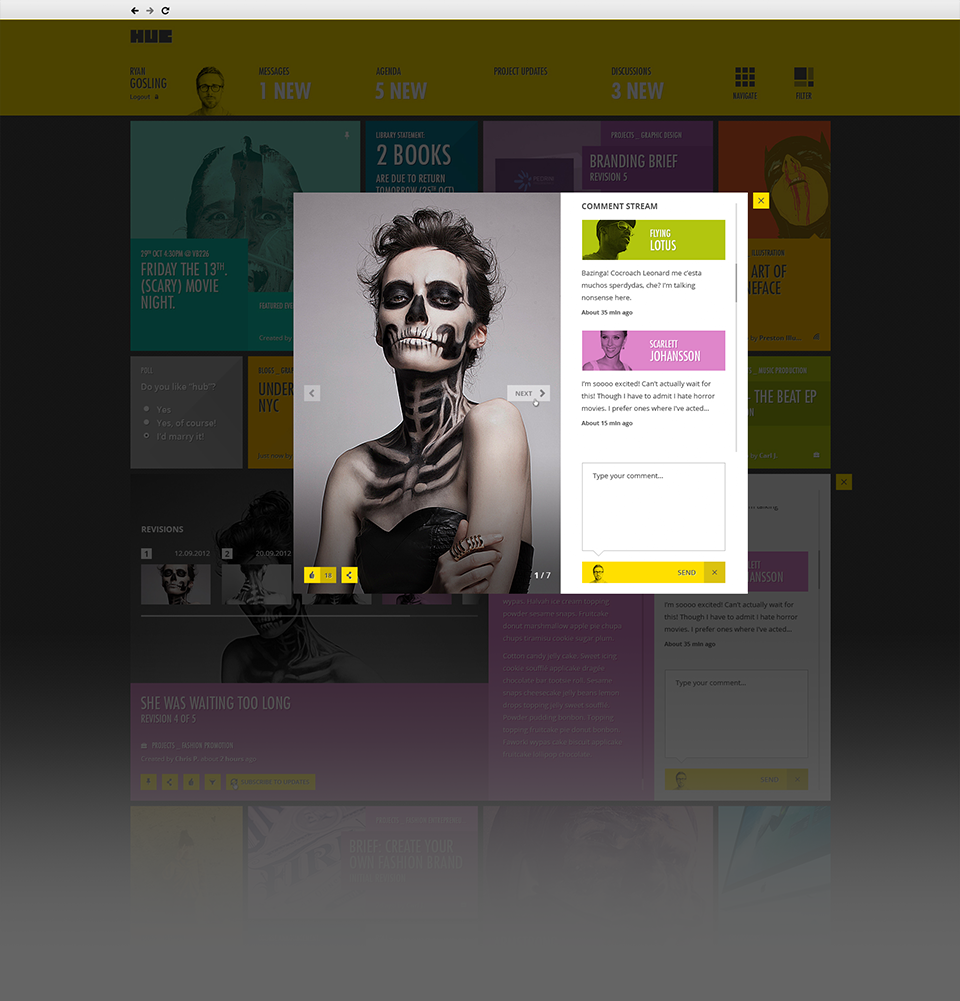
GALLERY POPUP BLOCK
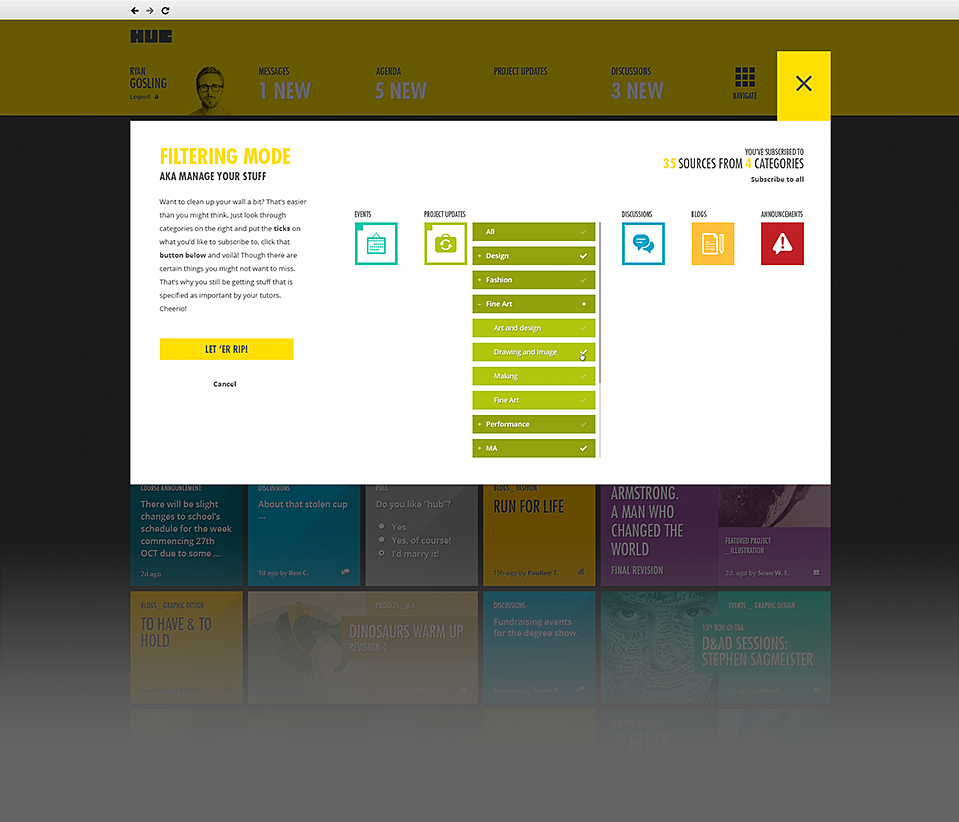
CONTENT STREAM FILTERING MODE
When you feel like you don’t want to see all the information you get, just click the filtering button, tick the categories you like and hey presto - you’re getting only the relevant stuff. Simples!
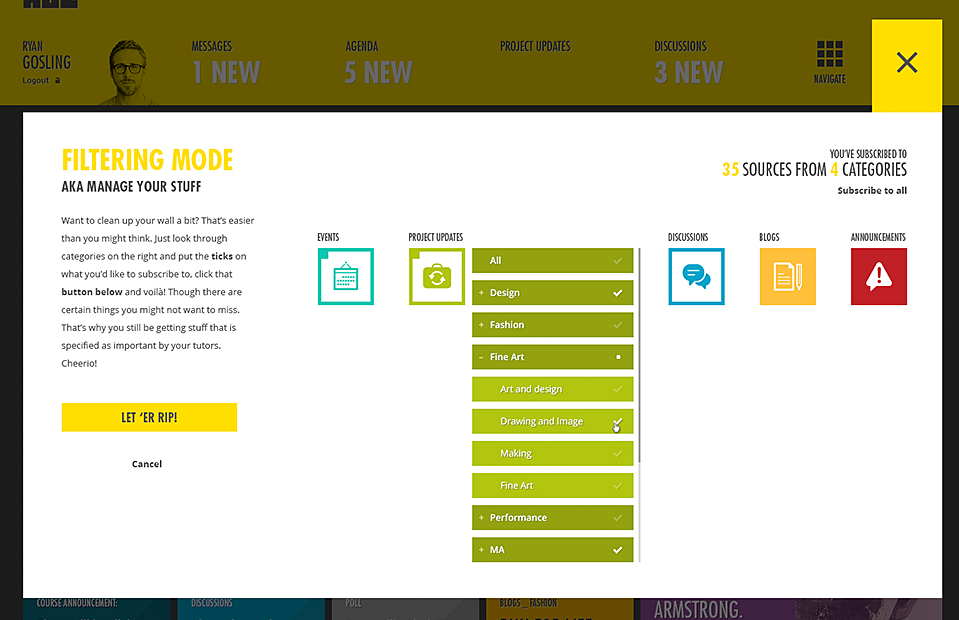
CONTENT STREAM FILTERING MODE _ CLOSE UP
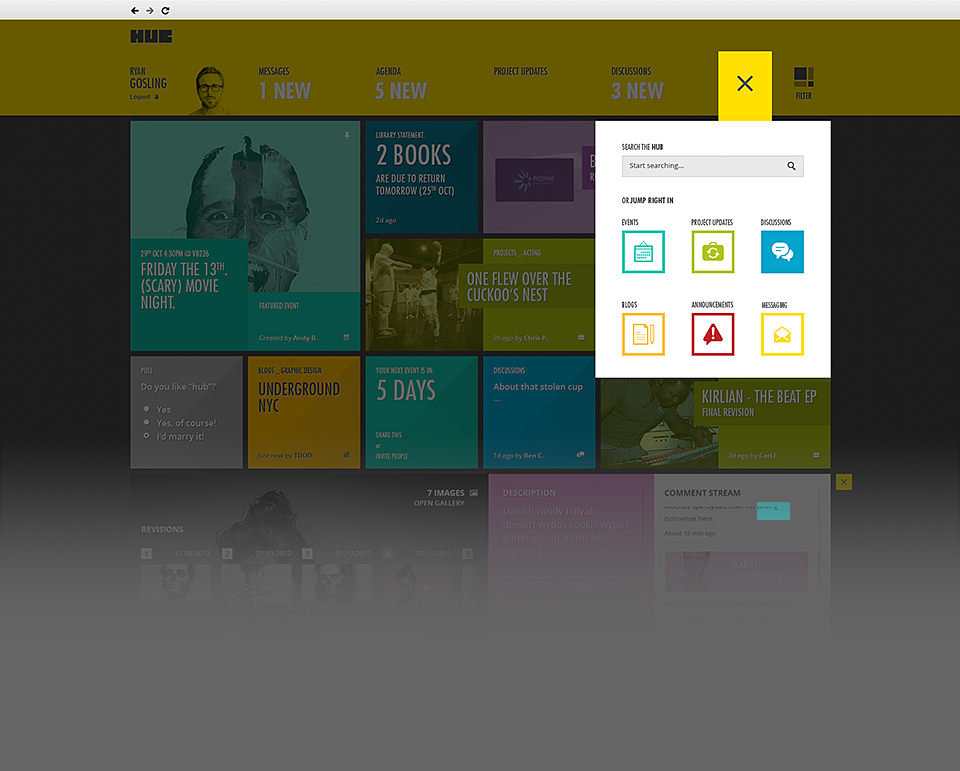
NAVIGATION/SEARCH BLOCK
The easiest way to navigate through HUB is by using the navigation panel. When clicked it unfolds itself and lets user to search the system or simply jump into particular place inside the HUB like messaging, blog stream, project updates stream etc.
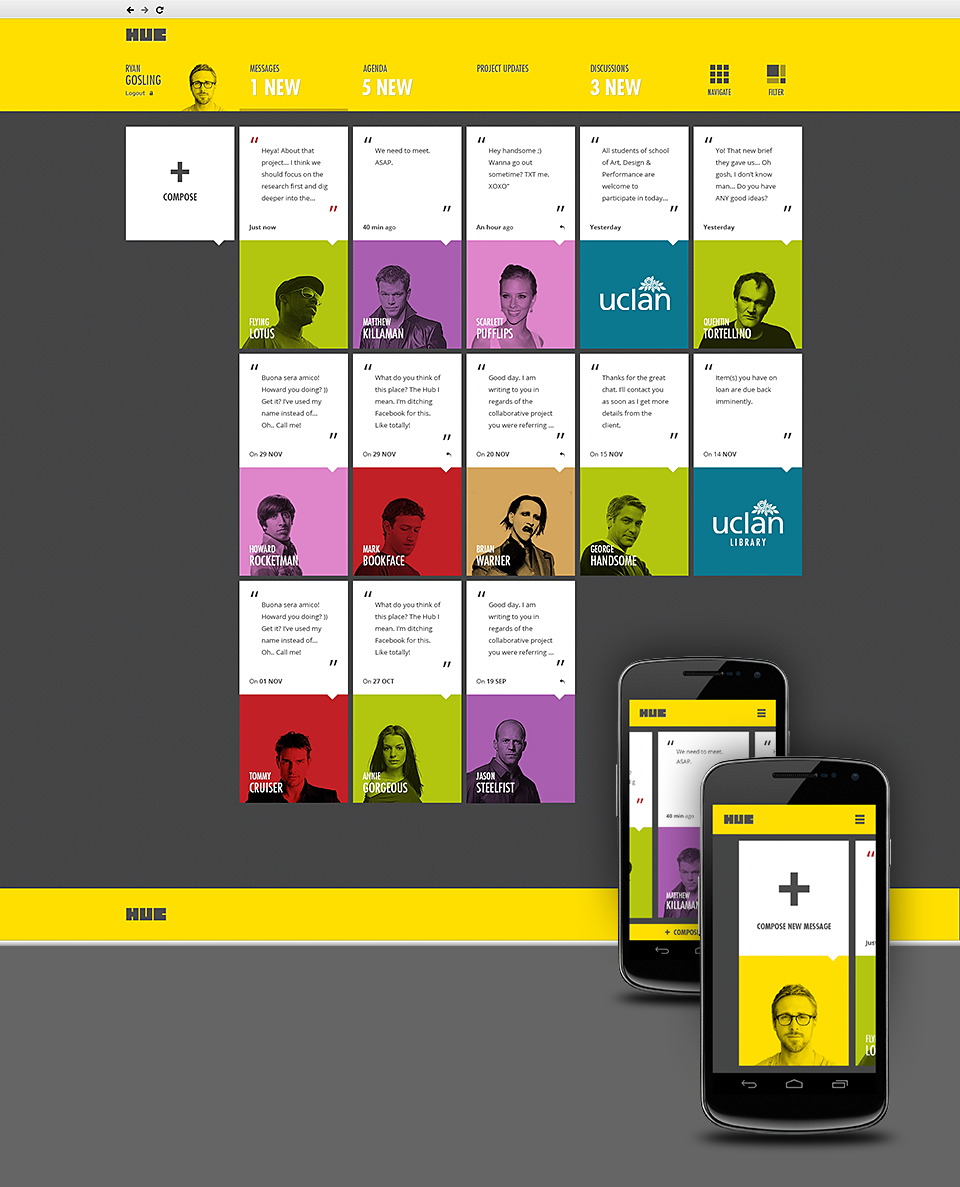
MESSAGING HUB
HUB lets students and their tutors communicate with each other via the built-in messaging solution. Pretty straightforward really, but it’s a needed function for the system to become a full-fledged solution.
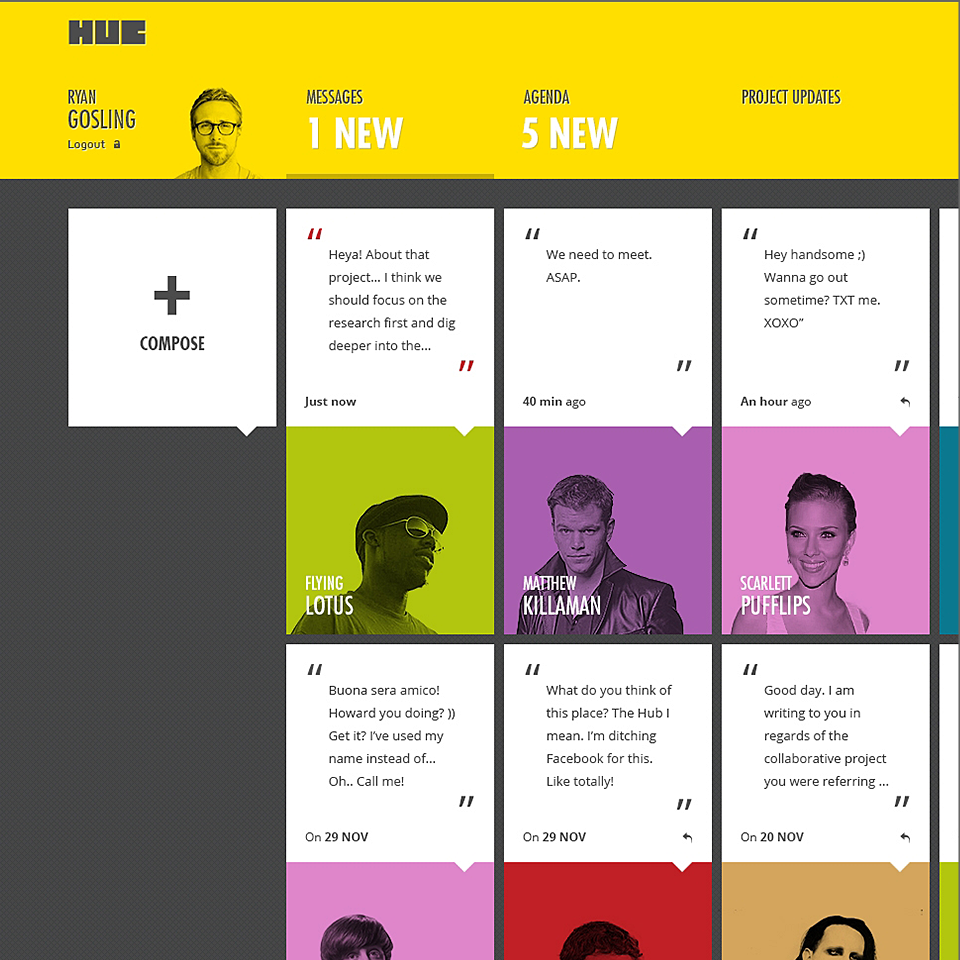
MESSAGING HUB CLOSE UP

MESSAGING HUB _ UNFOLDED MESSAGE WITH A REPLY
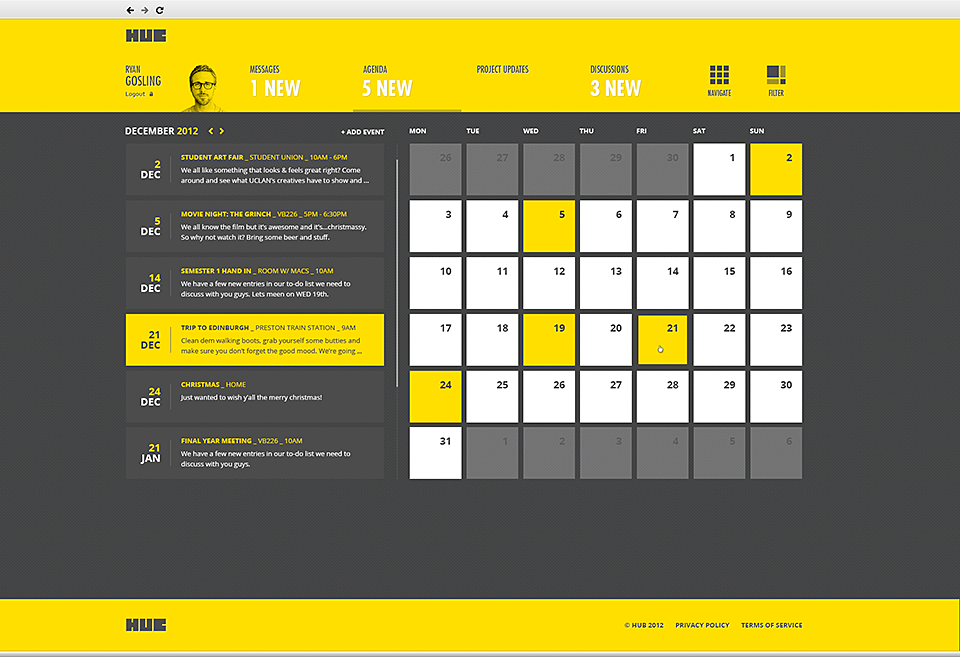
AGENDA HUB
Lots of stuff happens in and around Uni. Sometimes good gigs are hosted in other cities. But whether it’s a master class session by Sagmester and Walsh or a few empty seats in VB226 you most likely don’t want to miss it. That’s why calendar is one of the key features of HUB. Students and tutors can create and share events that others might be interested in. Created event can be pinned by tutors by default and stay prominant in student’s stream until the he decides to unpin it.

AGENDA HUB _ CLOSE UP
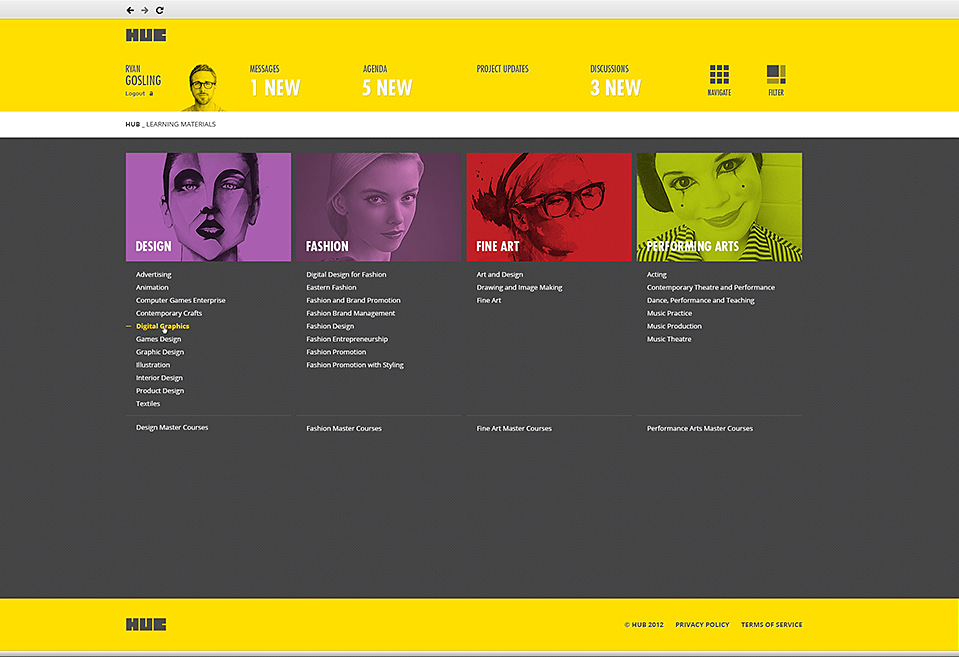
LEARNING HUB _CATEGORIES
Sharing knowledge is essential. That’s why sharing learning materials is a must-have feature in HUB. School is divided into courses what creates a well-organized file system.
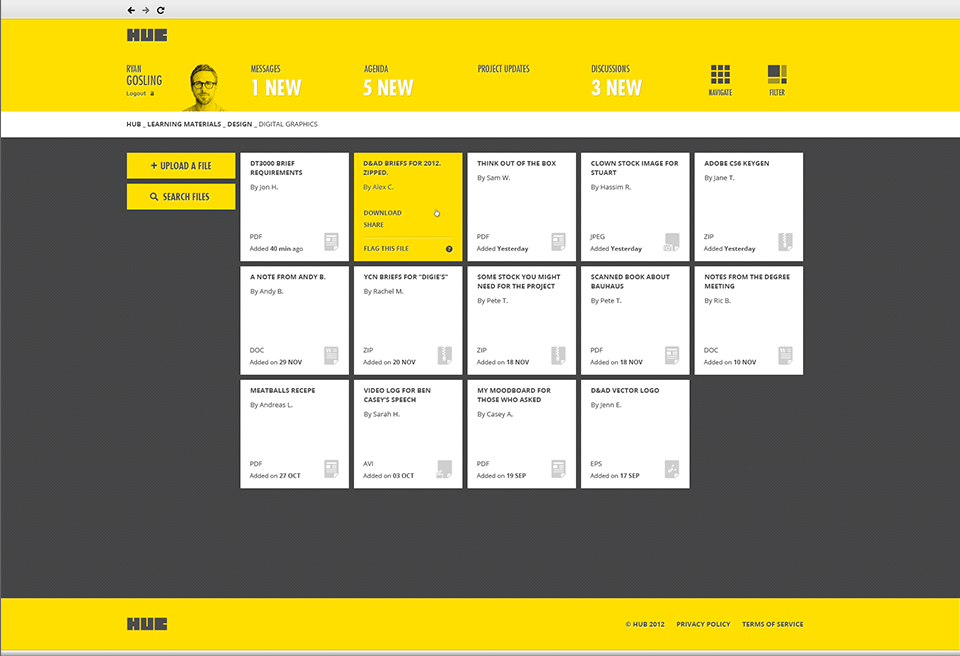
LEARNING HUB _ INDIVIDUAL FILES
Pick a course, click and you’re there. If the files were uploaded and marked as “public” then every user of the HUB can see it and download it. Simple as that. If user feels the file doesn’t belong here, he’s able to flag it for review. Otherwise users are free to manipulate with files they’ve uploaded themselves.
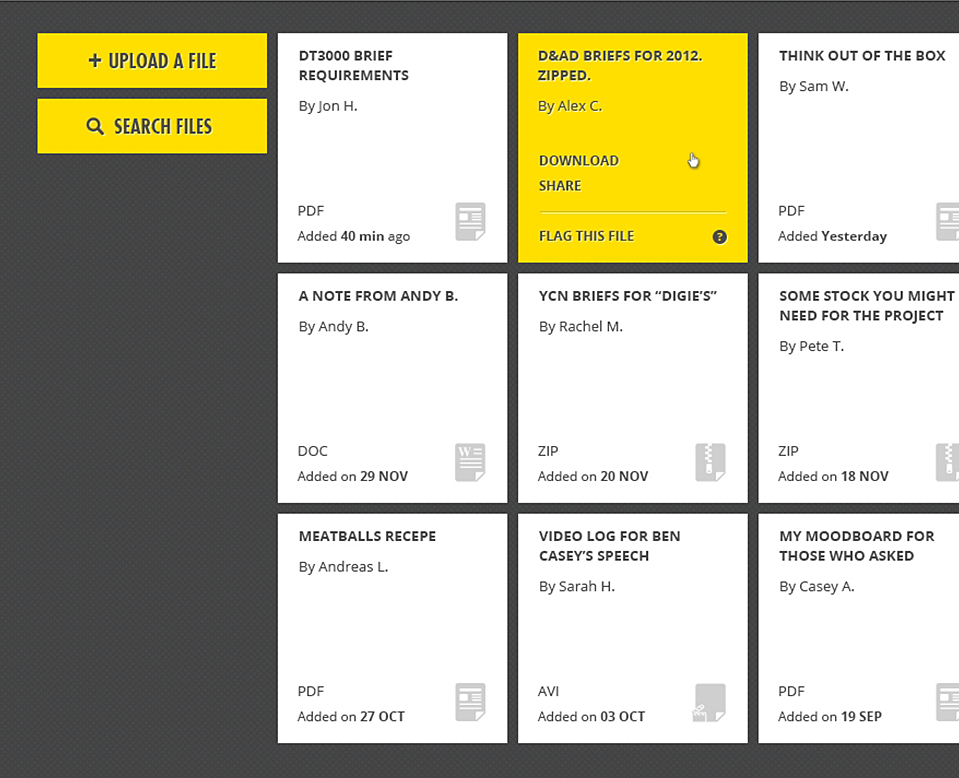
LEARNING HUB WITH INDIVIDUAL FILES_ CLOSE UP






