Use Case Scenario:

PERSONA: Darren, a buyer for the English department of a large university, needs to quickly purchase two of his standard configs. He also ends up adding a smart upsell. Darren gets in and out as quickly as possible.
MANAGEMENT
Darren uses Premier daily to place and manage orders for hisorganization, and he signs in each morning.
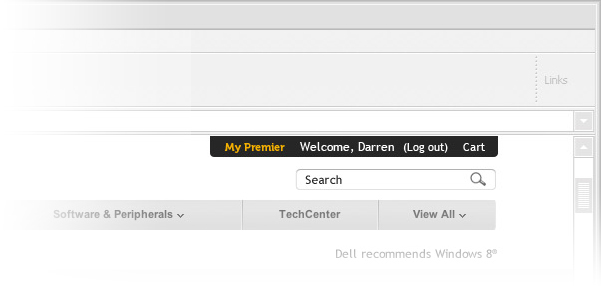
P-BAR & DASHBAR
Based on a cookie, we know that Darren is a Premier customer, so the P-bar (personalization) located in the top right area of your browser displays special Premier branding, and the new 'Dashbar' appears at the bottom of the browser chrome.

AUTHENTICATION
Because the Quick Shop feature requires full authentication, Darren is asked to log in. He chooses to
authenticate using facial recognition.
authenticate using facial recognition.

FACIAL RECOGNATION
I love adding in some near future technology like this since I do believe that your computer should know who you are, just like you know who your co-worker is... just by looking at them.

STANDARD CONFIGURATIONS
Today Darren has been asked to order some new systems from his department’s pre-built Premier account list. He clicks Standard Configs on the Premier Dashbar, then selects one of the bundles he needs.
The Dashbar Standard Configsmodule can be customized to show favorites, most frequently purchased, or product categories. Users can also opt to open a full Standard Configs page in lieu of the module.
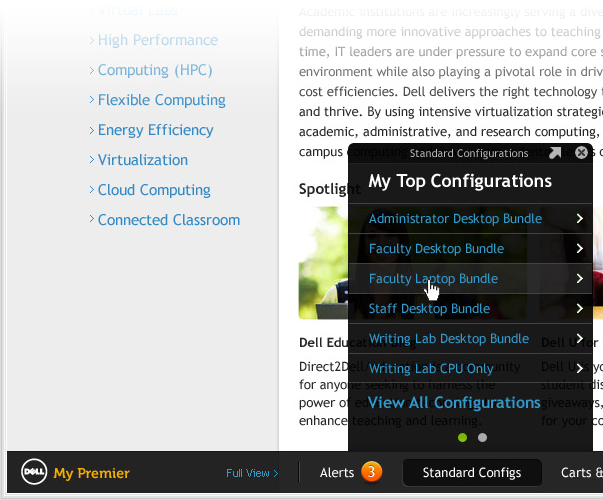
MY TOP CONFIGURATIONS
The Dashbar module updates to show basic information on the selected product and Add to Cart functionality. Darren clicks Add to Cart,then returns to his list of Top Standard Configs.
The new Premier allowsusers to compare their contract pricing to standard retail pricing.

CART SUMMARY
Darren’s Premier Cart opens to show what has been added from the P-bar located in the top right of the browser chrome. Darren is able to addmultiple items to his cart without ever leaving the Dell.com page he was browsing.
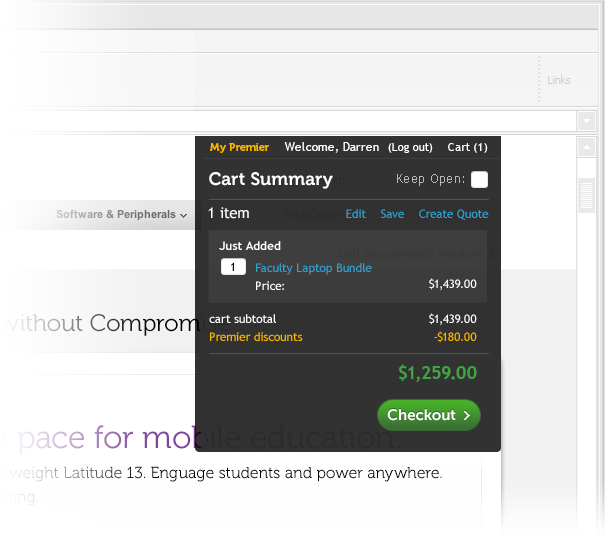
EASILY ADD MULITPLE PRODUCTS
Darren goes back to his list of Top Standard Configurations to select another system to purchase. He selects the next bundle tobe ordered and adds two to his Premier Cart. 
OPTIMIZED FOR MOBILE DEVICES
Modules in the dashbar behave similarly to their smartphone equivalents starting from a spoke and hub model.

CHECKOUT
Darren is ready to check out, so he reviews his order.
UPSELL
In the checkout path, Darren updates his order with optional add-ons…

Upsells are presented in context of each item in the cart, and doesn’t get in the way of a quick checkout—important for a frequent buyer like Darren who generally knows what he wants.

More Dell Use Case Scenarios:


